You can’t use the dashboard to update existing data.
To synchronize or update such data, use an alternative method.
Import file formats
Algolia uses JSON to model records and can import JSON, CSV, and TSV files:JSON
CSV
TSV
Create a new index
To create a new index to import your file data into:-
Go to the Indices tab in the Algolia dashboard and click New > Index.
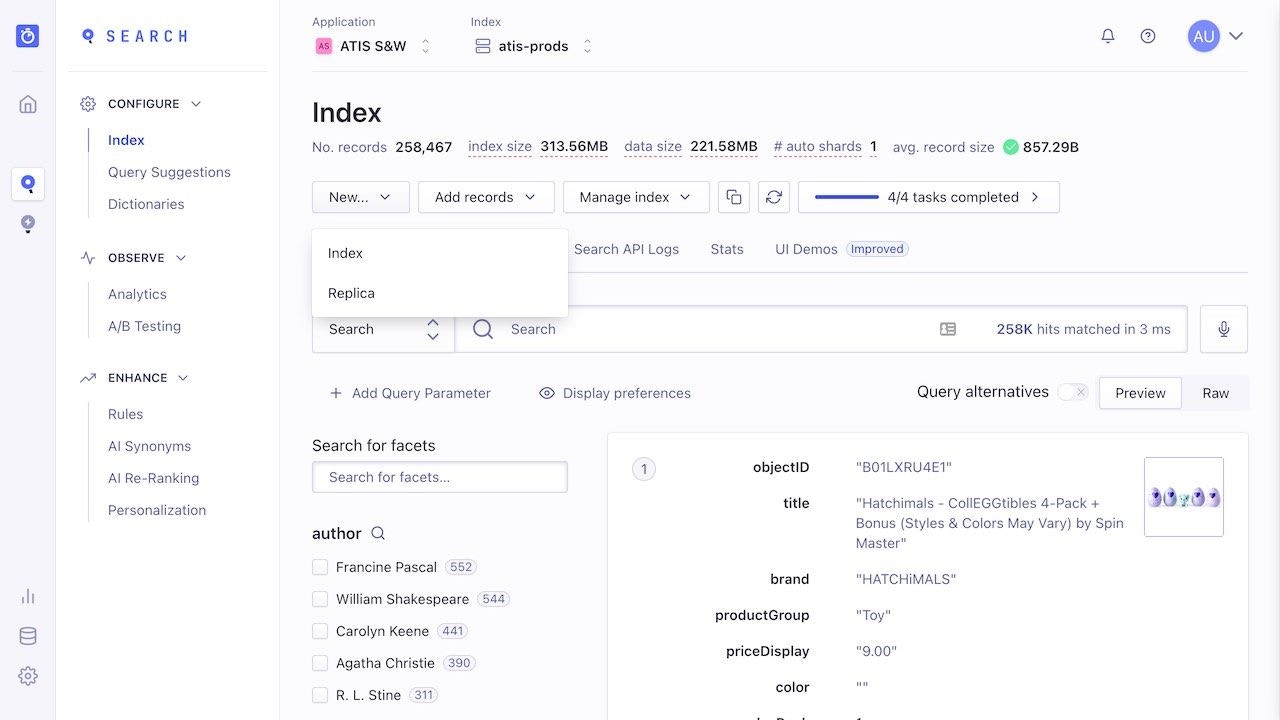
-
Give your index a name and click Create.
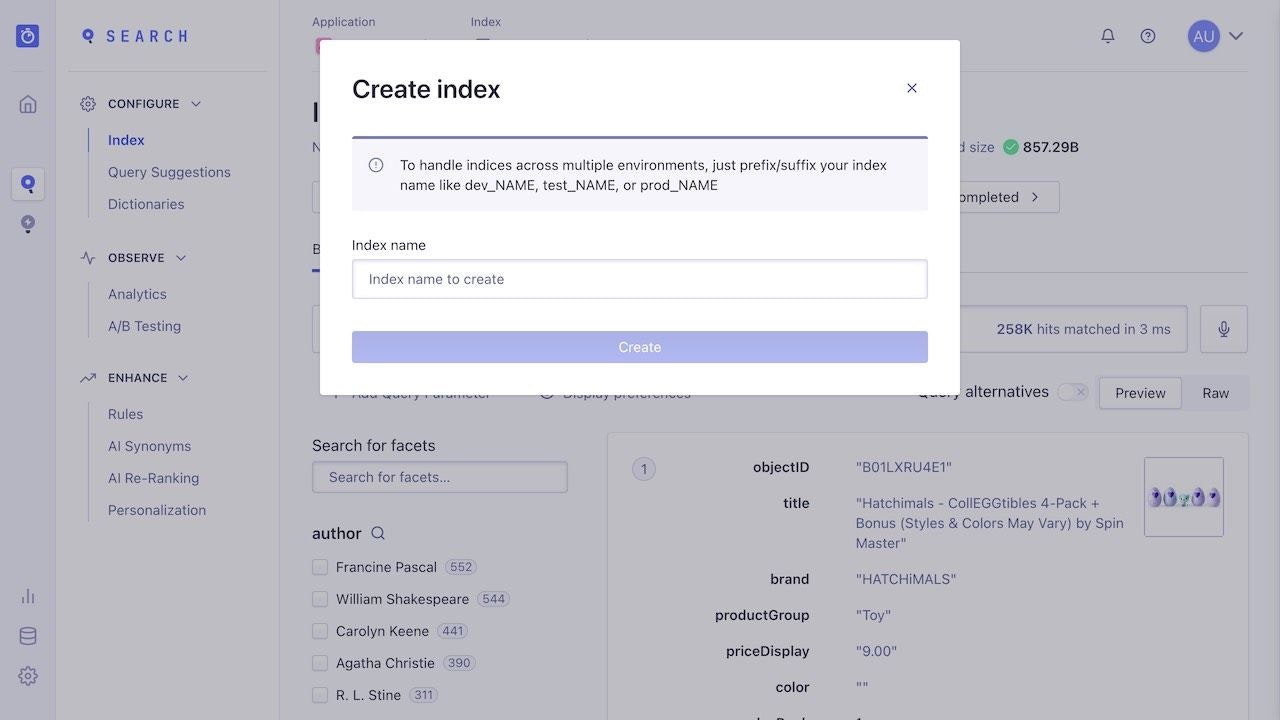
Upload the file
To add records to a new index, click Upload records > Upload file to import your file.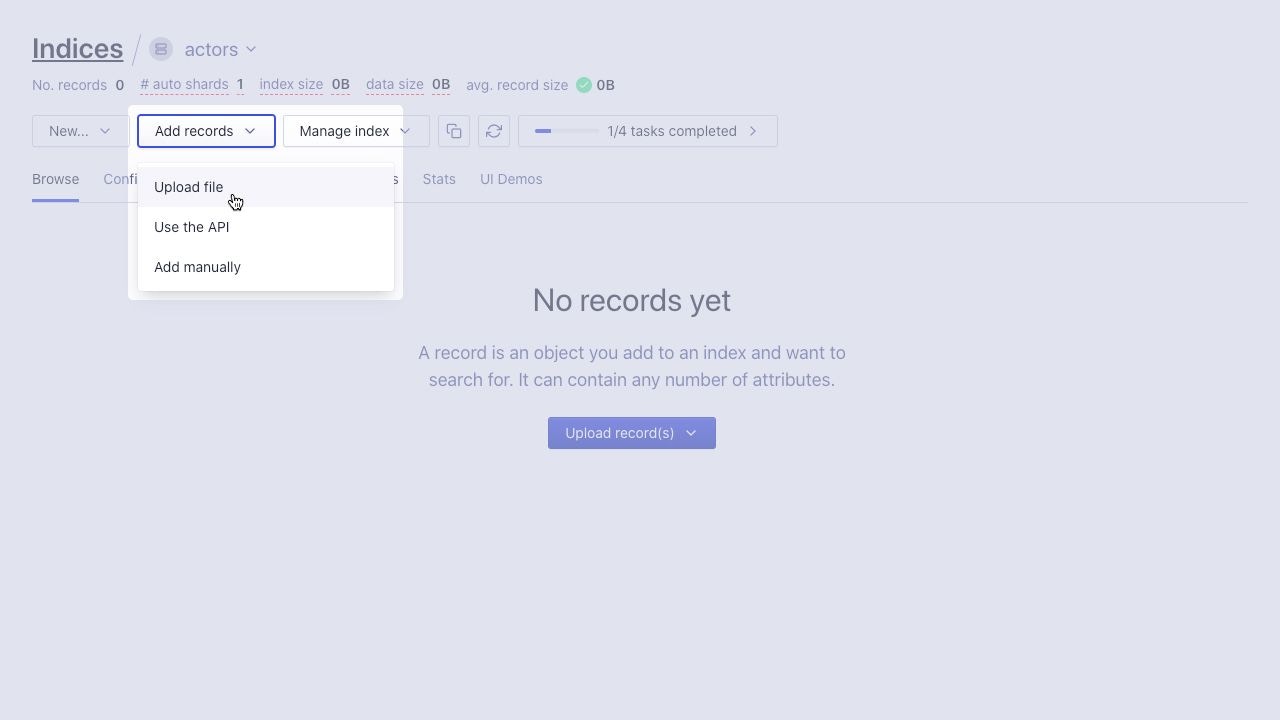
-
Click Add records > Upload file.
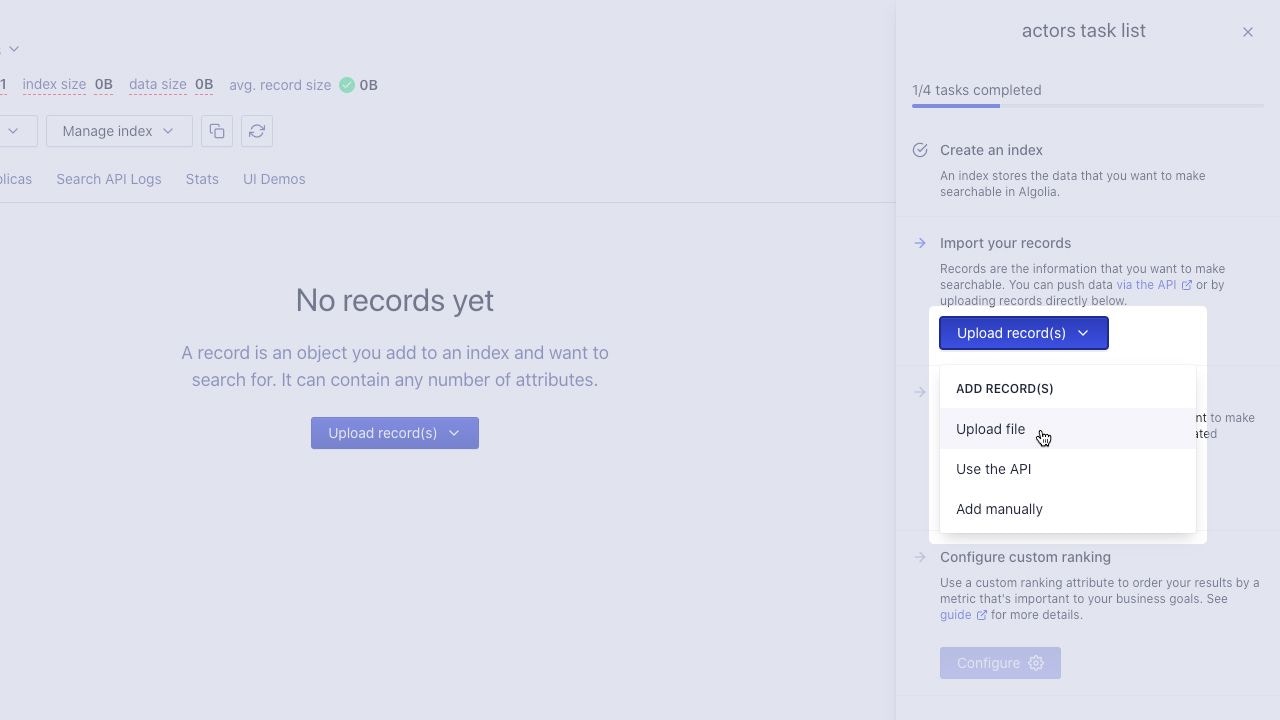
-
Drop the file into the Upload records box or select it on your file system. Then, click Upload.
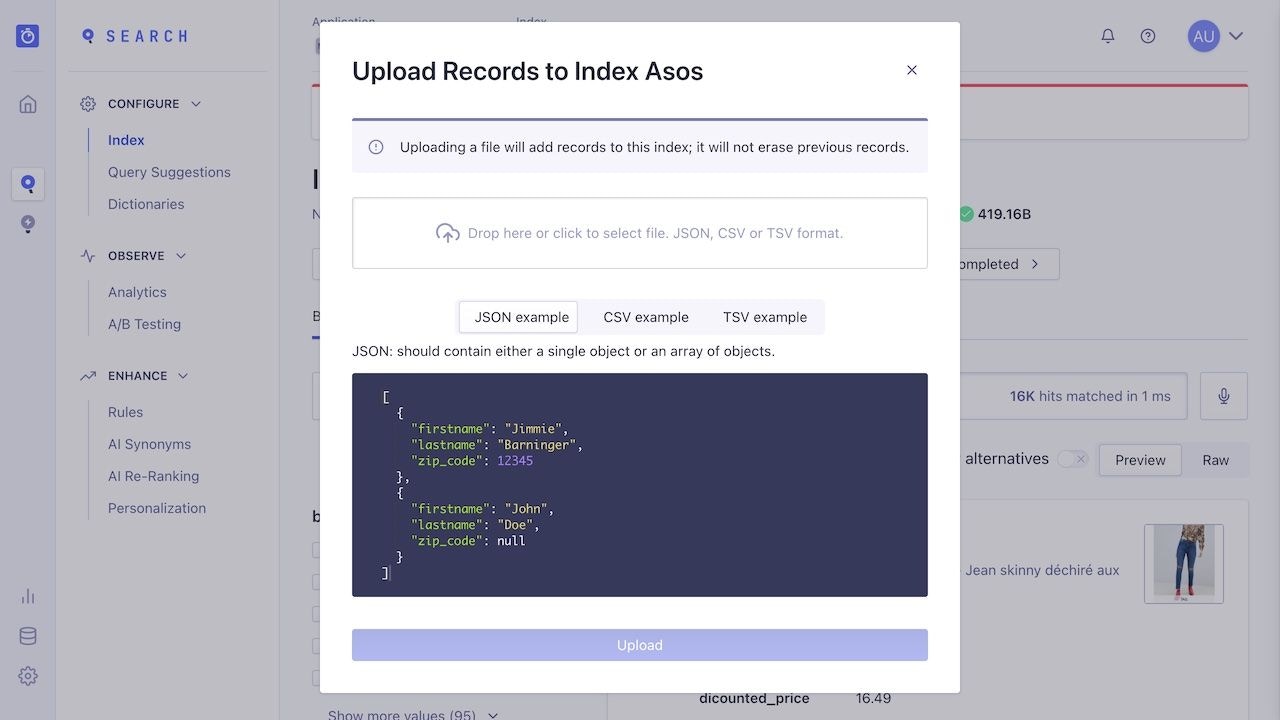
- Once Algolia has indexed your data, the dashboard will notify you of a successful save.