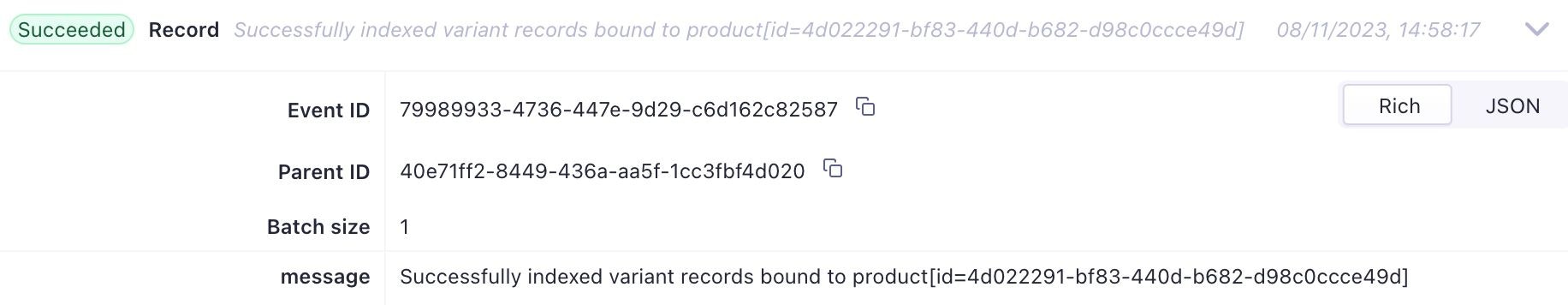Run overview
The Runs list shows details, such as the status, the source, the destination, and a time for each run.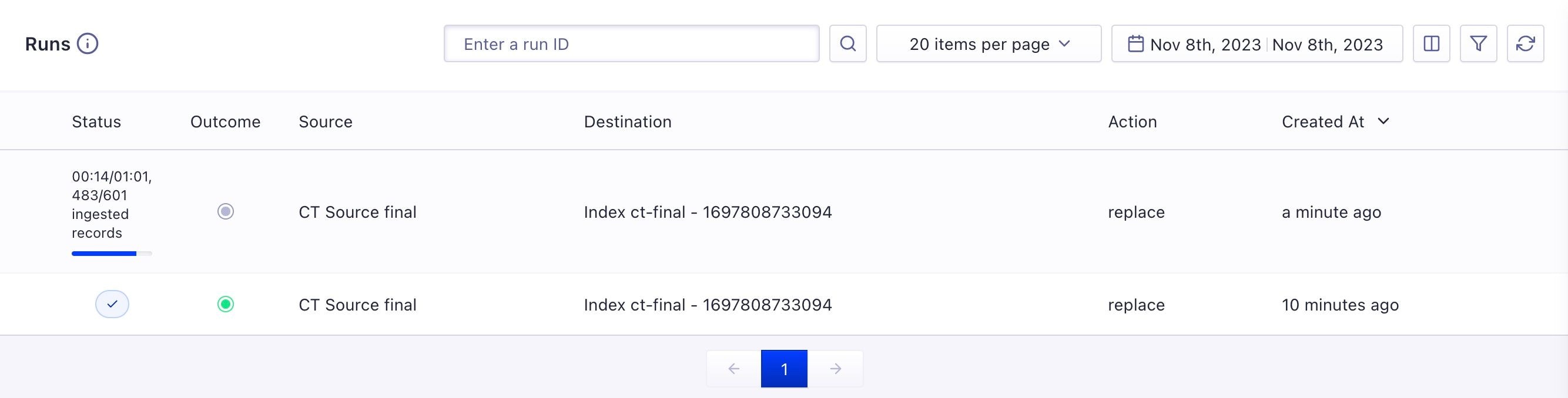
Run details
Select a run from the list by clicking on its row. The Details panel shows the progress and details of an individual run including:- The identifiers of the run and the task
- The Status and the Outcome of the run
- When the run has started and finished
- A panel with records and errors details
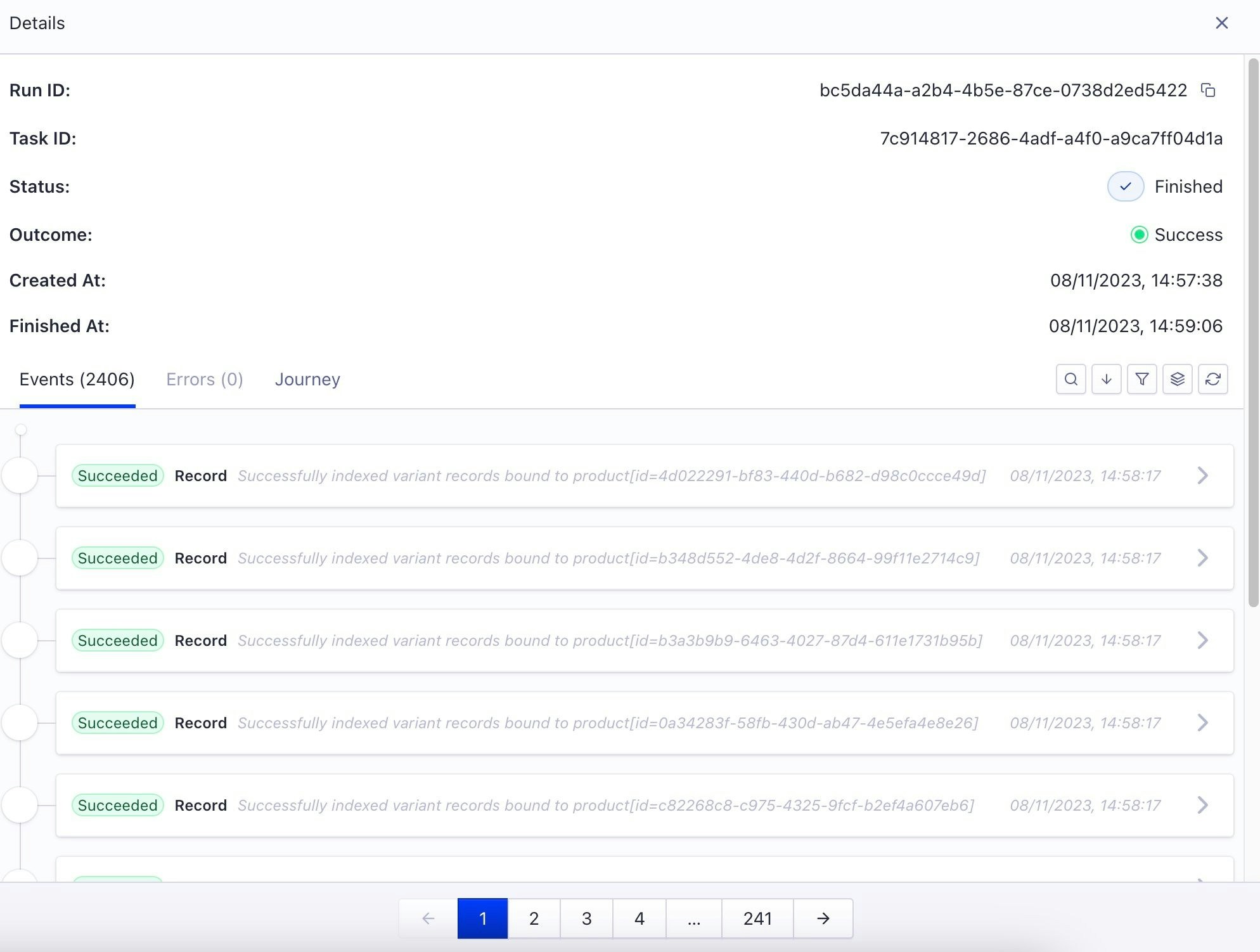
Record and error details
Select a record or an error in the Events panel to display more information about it.