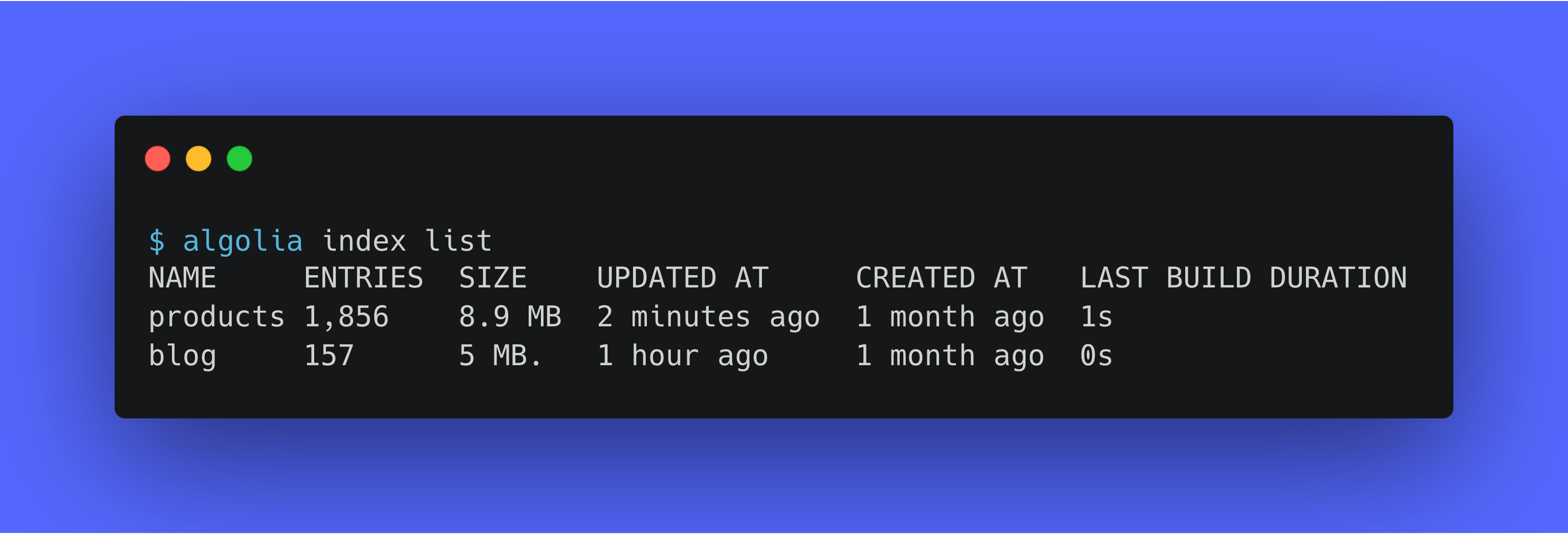
Before you begin
To interact with your Algolia resources, you’ll need a (free) Algolia account.Install the Algolia CLI
You can install the CLI with your favorite package manager, or download binaries from the Releases page in the GitHub repository. The CLI runs on macOS, Linux, and Windows, on both AMD64 and ARM64 platforms.macOS
macOS
Linux
Linux
The Algolia CLI is available as DEB and RPM package.
Go to the Releases page and download the appropriate Or go to the Releases page and download the latest archive for Linux:
*.deb and *.rpm file for your platform.
To install it, run:algolia_*_linux_*.tar.gz.
Unpack it by running tar xf algolia_*_linux_*.tar.gz.Windows
Windows
The Algolia CLI is available for the Chocolatey package manager.
To install it, run:Or go to the Releases page and download the latest archive:
algolia_*_windows_*.zip and unpack it.
If you’re using the Windows Subsystem for Linux (WSL),
follow the instructions for Linux.Run your first command
Explore the CLI by typingalgolia.
This lists the available commands.
Add --help to any command to get more information about the command
and its available options.
For example, to list all indices in your Algolia application, run:
To avoid entering your credentials every time,
you can add profiles for each of your Algolia applications.
For more information, see Authentication.