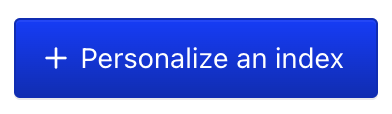
Button to personalize an index
This feature isn’t available on every plan.
Refer to your pricing plan to see if it’s included.
Select the index to personalize
To get started, select either a primary index or one of its replicas from the menu. Advanced Personalization doesn’t support personalizing both an index and its replicas at the same time. When you personalize a primary index, its affinities and event mappings automatically apply to all replicas, and vice versa.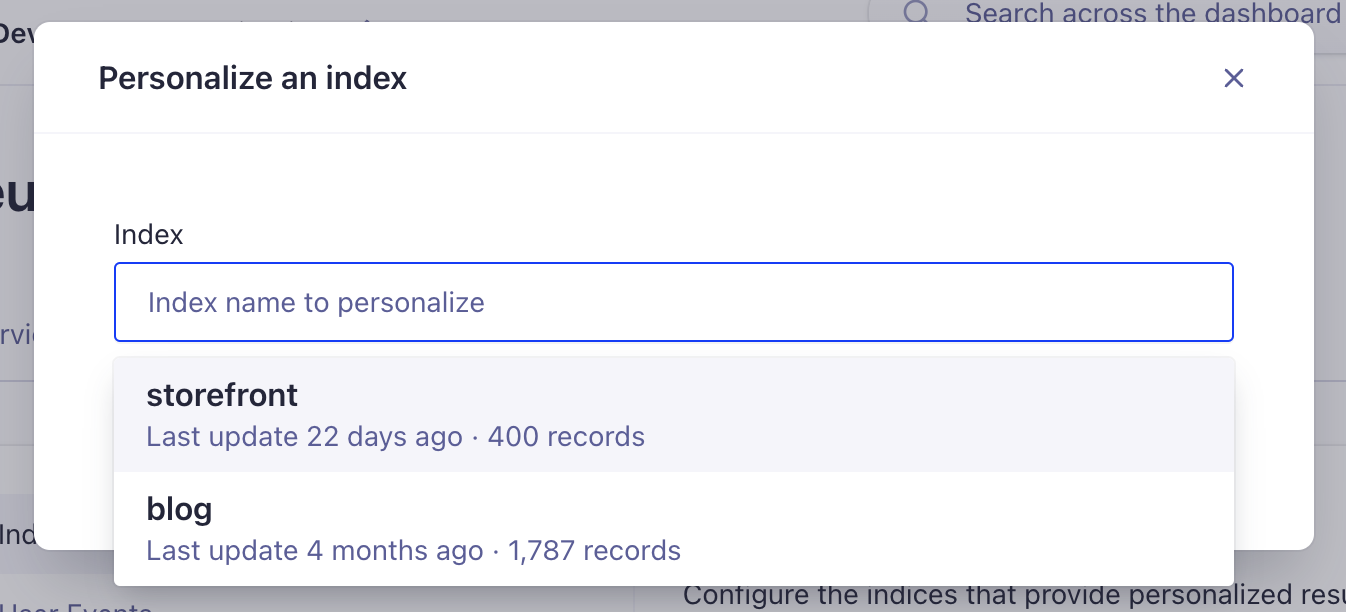
Dashboard interface to select the index to personalize
Select the attributes for affinities
To personalize the search experience, Advanced Personalization needs to know which facet attributes to use as affinities. In the Affinities field, add all the relevant facet attributes you want to use for personalization. For example, if you’re running an ecommerce website, relevant facet attributes might include category, color, gender, and size.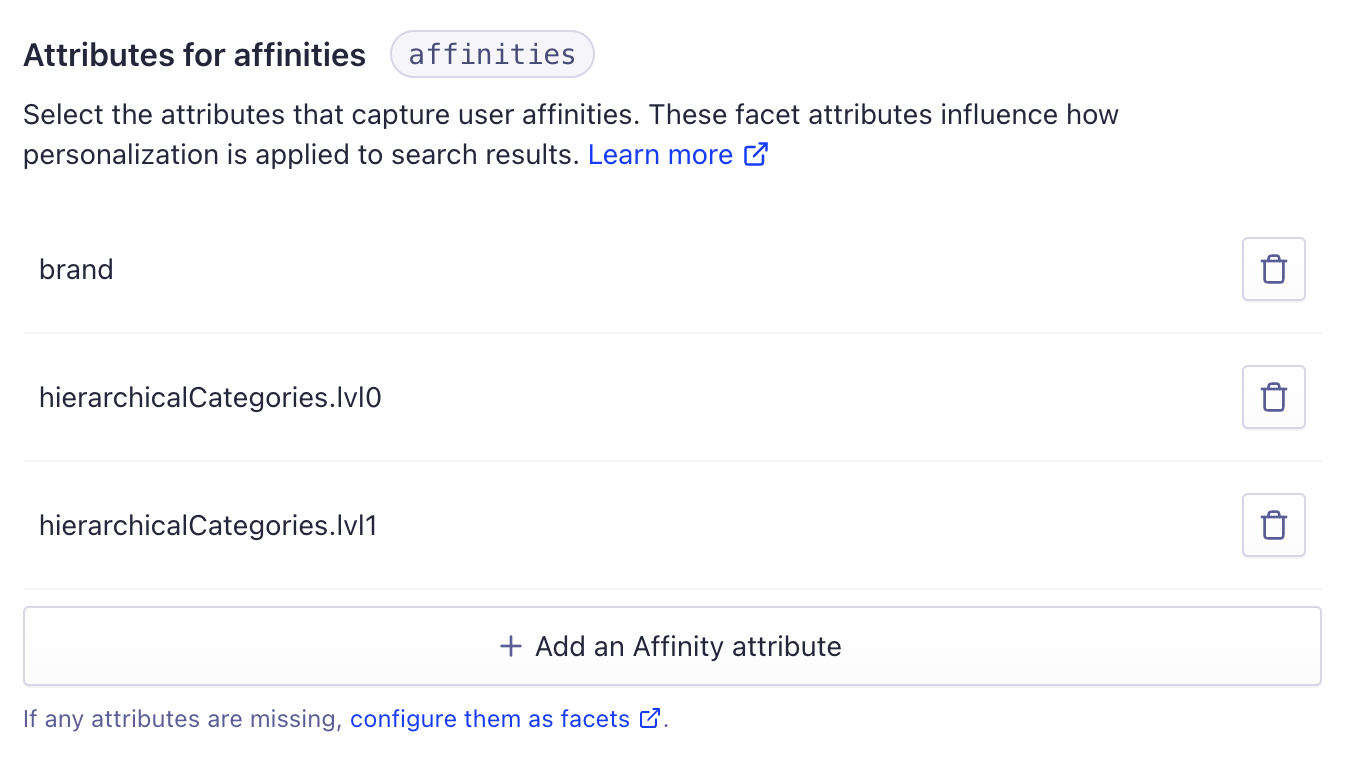
Dashboard interface to select the facets for affinities
-
Advanced Personalization relies on facet attributes.
Make sure to add the attributes to use as affinities to the
attributesForFacetingsetting in the Algolia dashboard. - Advanced Personalization supports dot notation in facet attribute names. This is useful when selecting nested facet attributes as affinities for personalization.
- Advanced Personalization supports array attributes to capture multiple values for a single facet attribute.
-
Advanced Personalization doesn’t support the
filterOnlymodifier for facet attributes, since users won’t interact with these attributes. They’re used for filtering, not faceting.