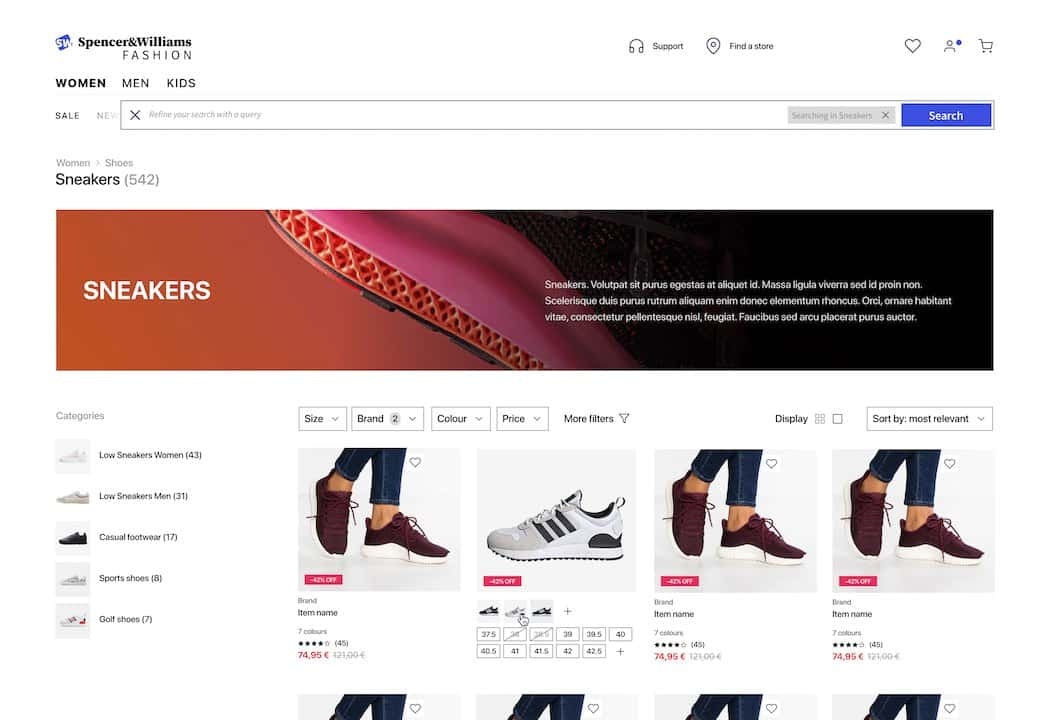
Enable category pages
-
Go to Stores > Configuration > Algolia Search > InstantSearch Results Page.
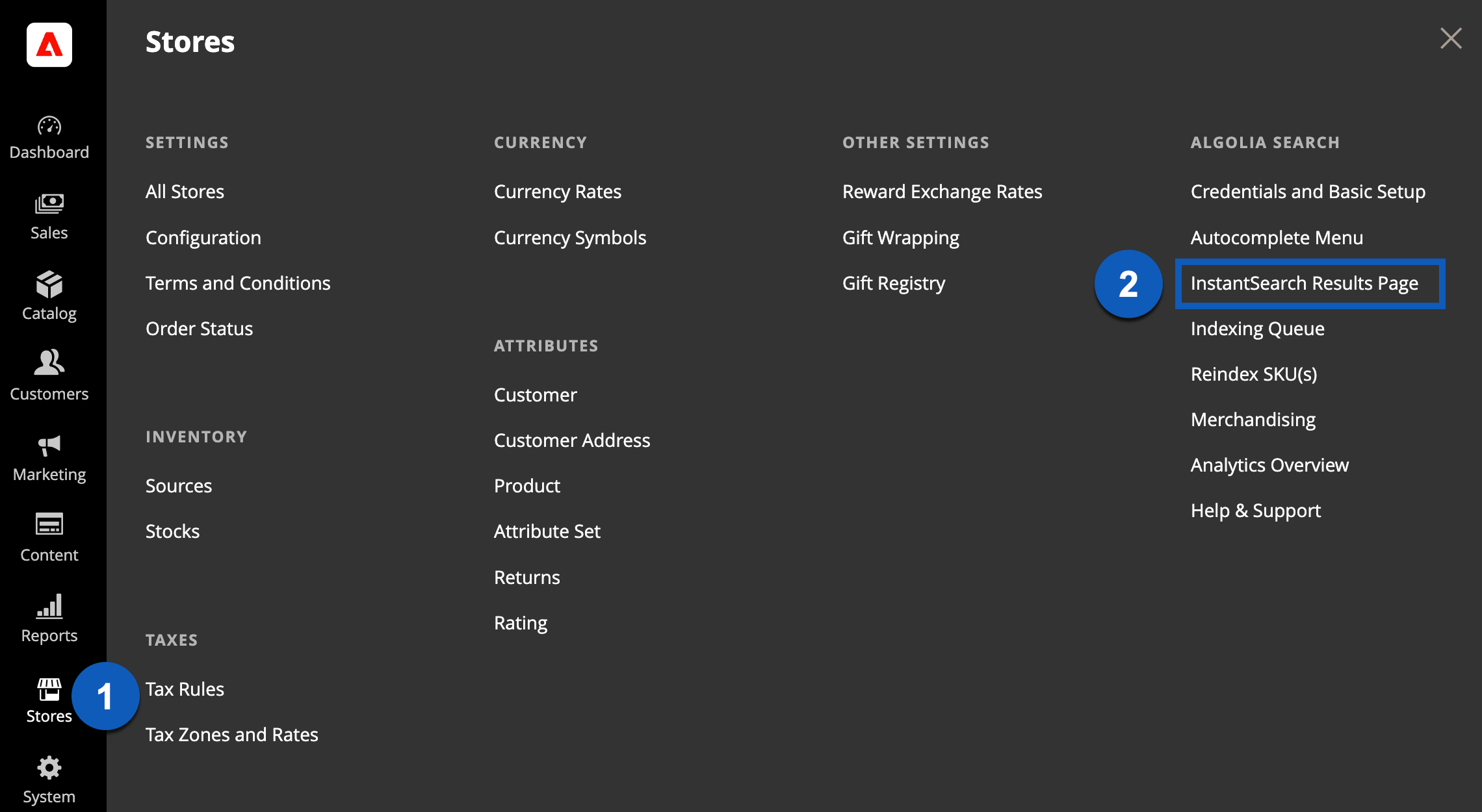
-
Set Replace categories page to Yes.
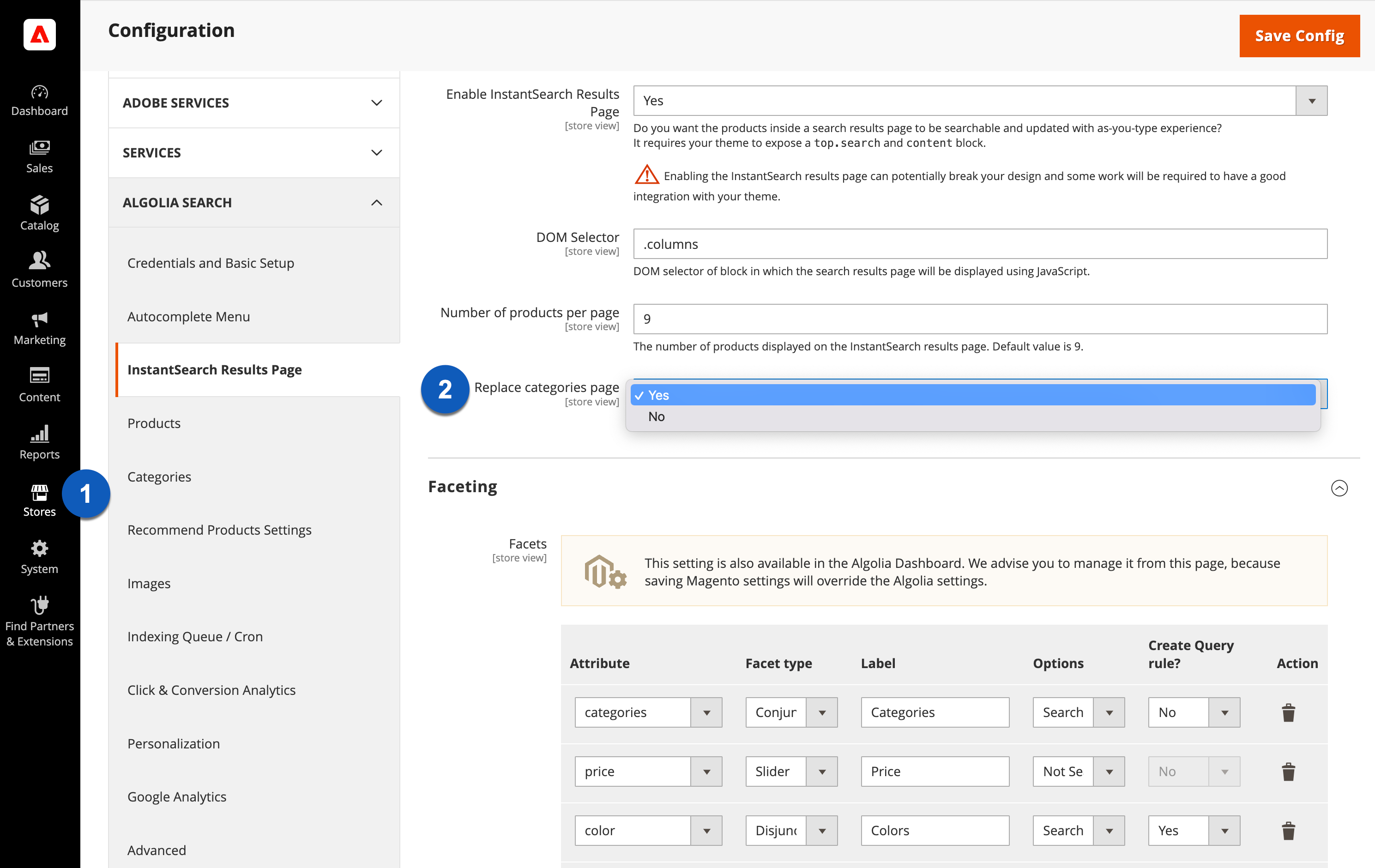
-
During indexing, Algolia adds a new
categoryIdattribute to each record. This attribute is an array containing the category page IDs for each product. You can use these page IDs to create rules for pinning, hiding, boosting, or burying records. - InstantSearch widgets display the category pages.
-
To display the category page, send an empty string as a query and the relevant categories as
facetFiltersin the frontend code.
If you want to use the API directly or build a custom frontend for your store,
see Category pages for more information.
Algolia Rules
You can use Algolia Rules to change how records display in search results:- Pin records to the top of the search results
- Hide records
- Boost or bury search results
- Create banners