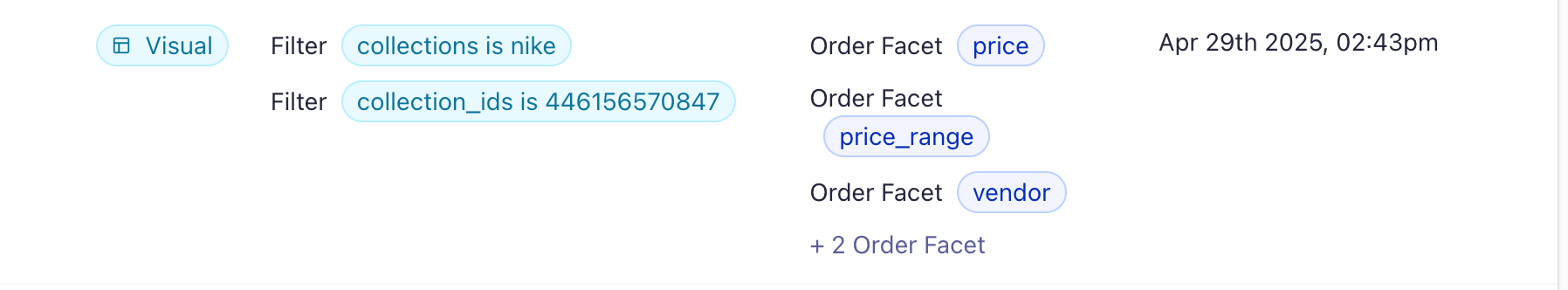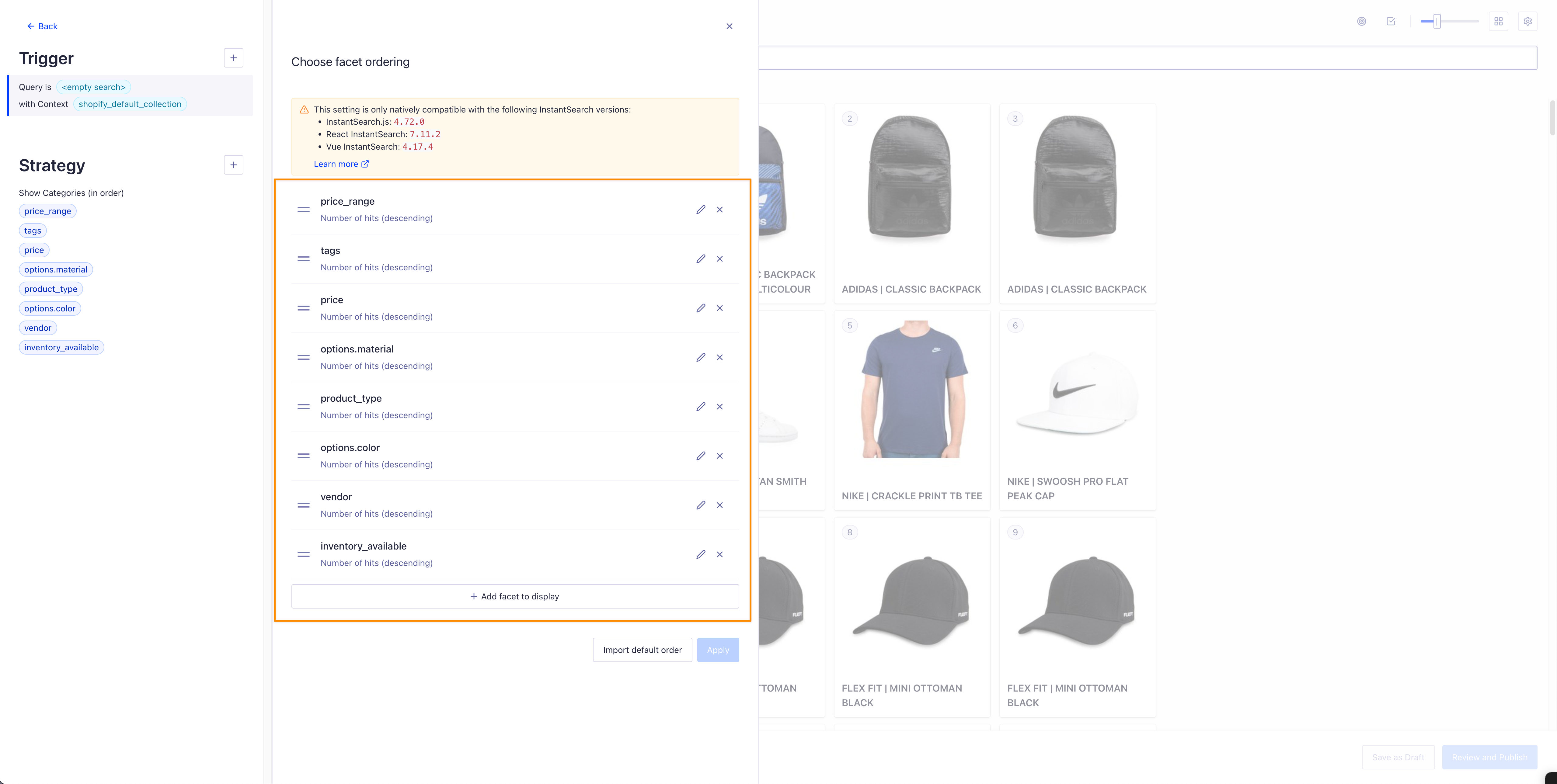As of December 31, 2023, Shopify no longer allows apps to modify theme code.
To integrate Autocomplete and InstantSearch, use the Algolia AI Search & Discovery app’s App Embed and App Blocks.
To get started, see Quickstart and Algolia configuration.
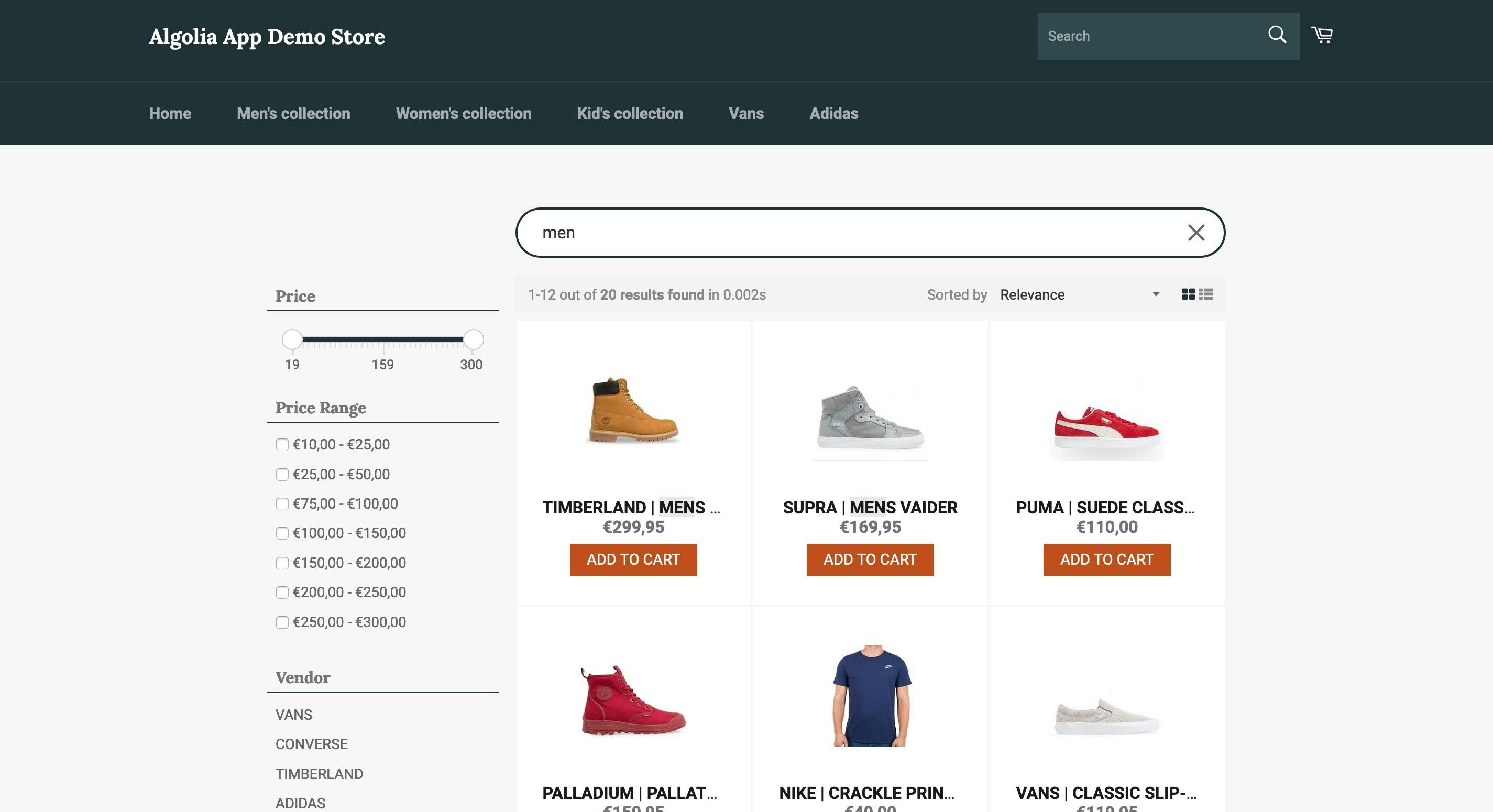
Enable the InstantSearch results page
To enable the InstantSearch results page:- Enable Algolia Search App Embed in your theme settings.
- Enable Algolia App Blocks.
Configuration
To configure the InstantSearch page, go to the Search options tab in your Shopify app.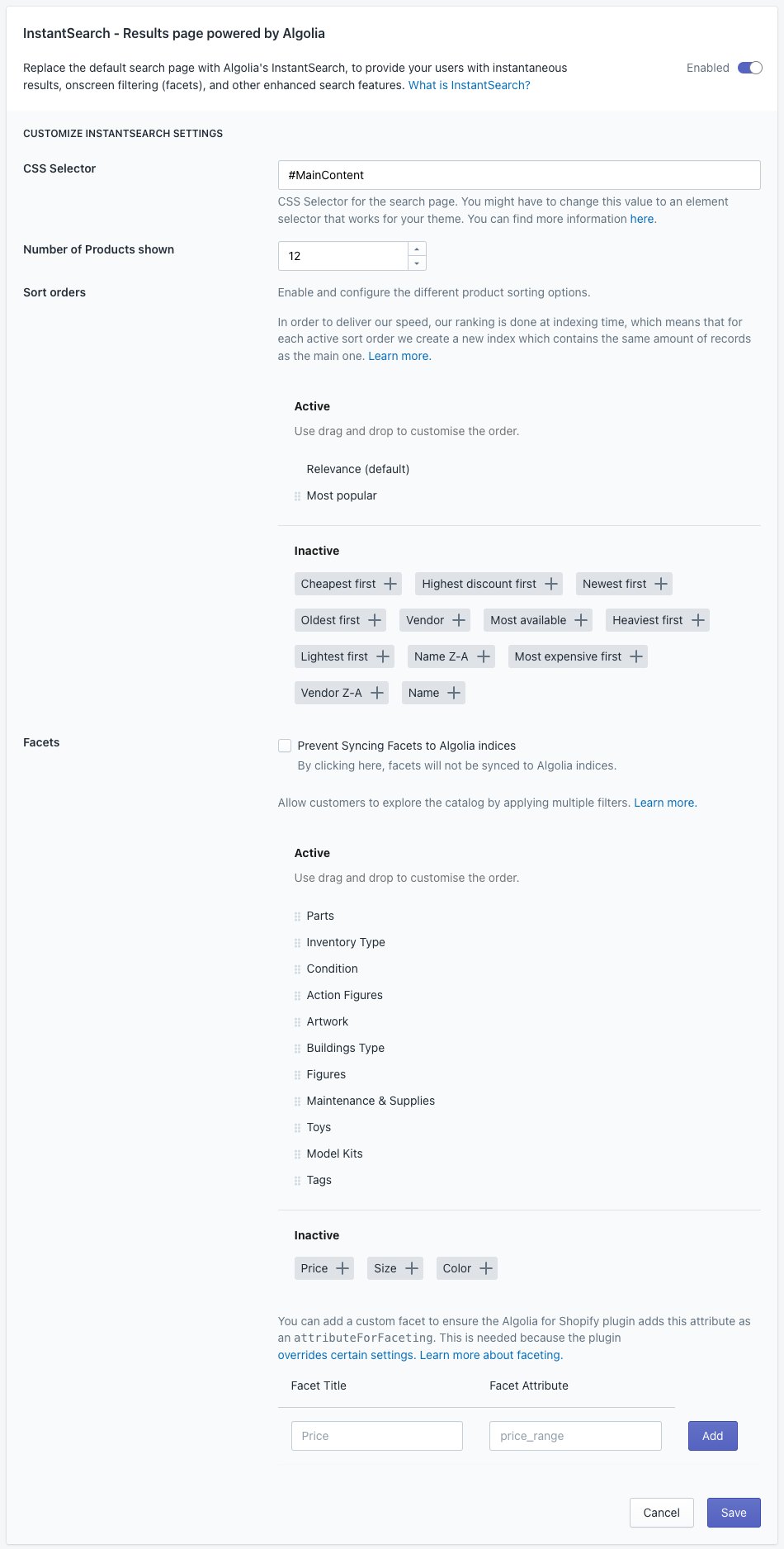
No results
To tailor the message displayed when a search yields no results, use thetemplates.empty option provided by the InstantSearch hits widget.
This lets you define custom HTML or text to inform users appropriately.
For more information,
see Customize an InstantSearch widget.
Facet display
Algolia AI Search & Discovery supports facet display to manage facet ordering from the Algolia dashboard.Enable the facet display beta feature
Facet display is available as a beta feature in the Algolia AI Search & Discovery app,
as defined in the Algolia Terms of Service (“Beta Services”).
If you need access, contact the Algolia support team.
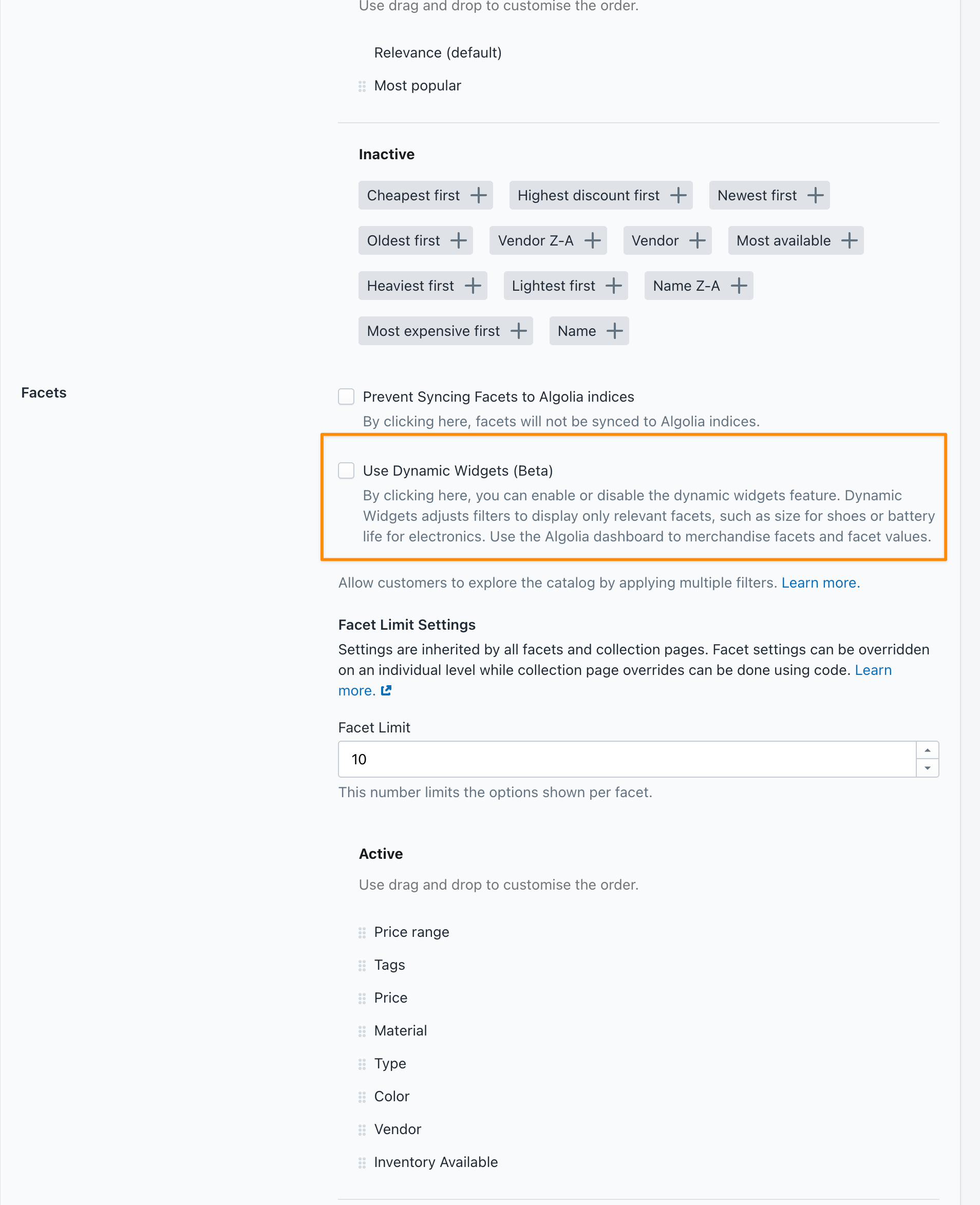
Facet display rules
Enabling facet display creates two types of rules:- Search page rules
- Collection page rules
Search page rules
Search page rules use theshopify_default_collection context and apply to collection pages that aren’t customized.
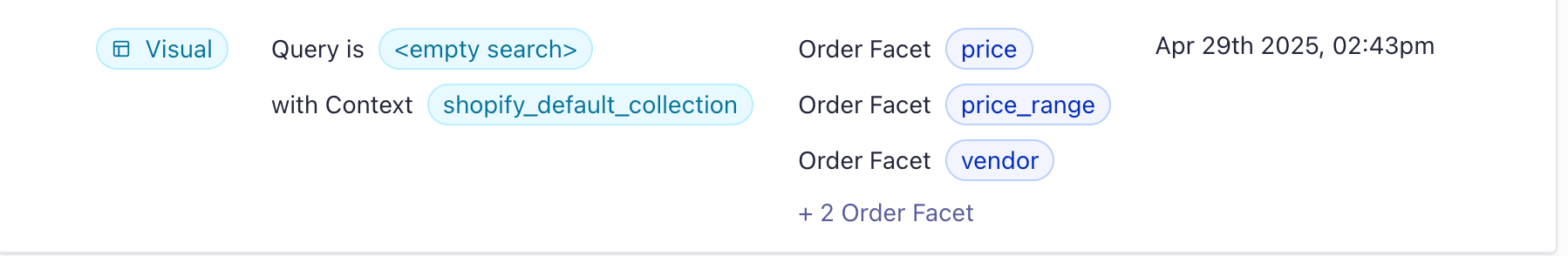
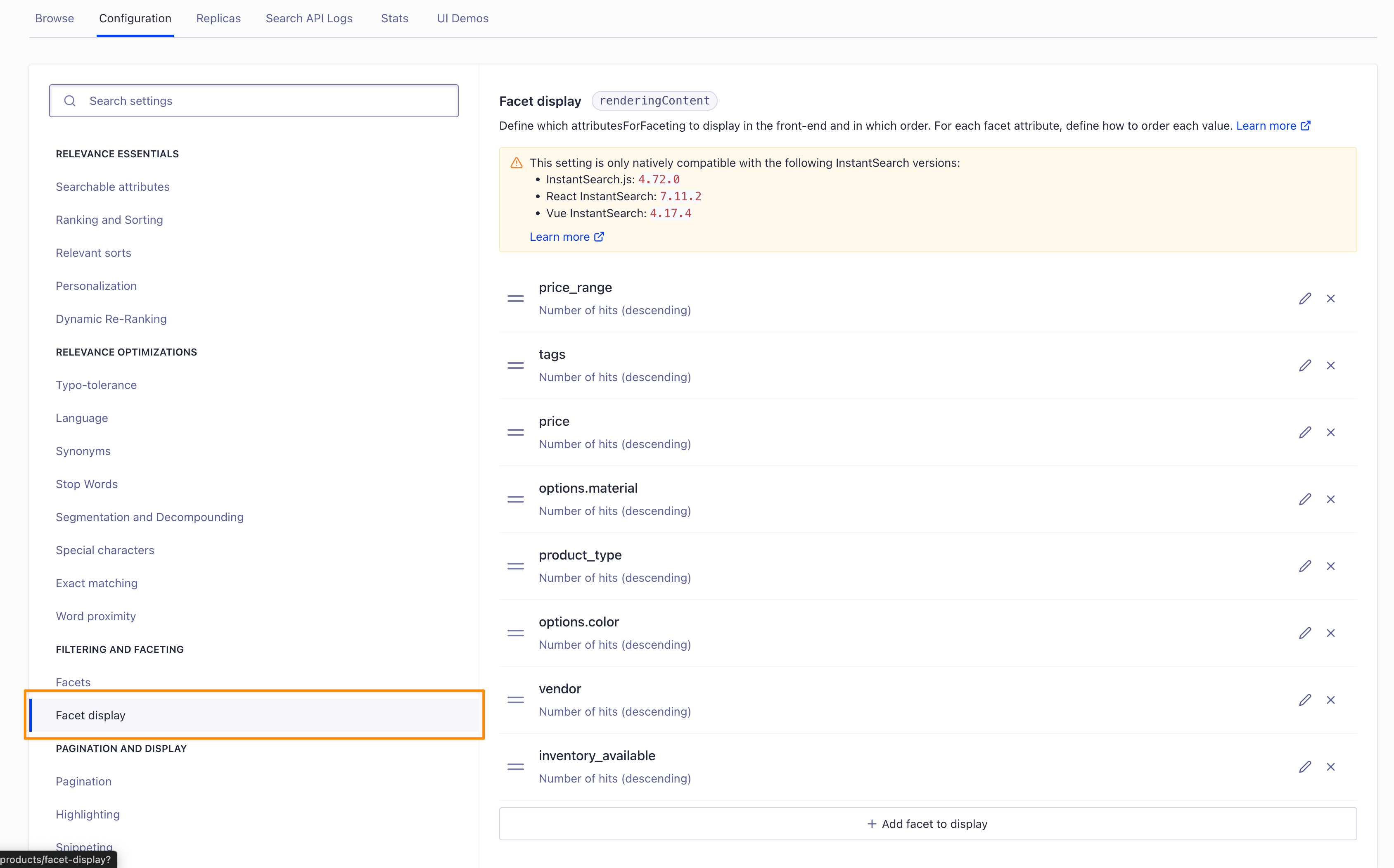
Collection page rules
Collection page rules are triggered by the collection’s handle and its ID.