This feature isn’t available on every plan.
Refer to your pricing plan to see if it’s included.
Prepare to A/B test Advanced Personalization
Before setting up an A/B test, make sure you have configured Advanced Personalization on the dashboard: Alternatively, you can use the Advanced Personalization API to configure Advanced Personalization.Launch an A/B test
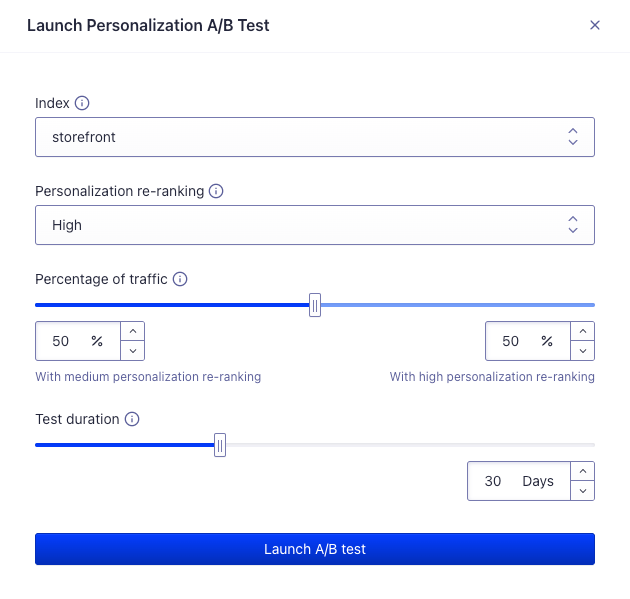
Dashboard interface for launching an A/B test
- Select the index on which you want to A/B test personalization. This is the index for which search results will be compared. You only have access to indices that are configured to use Advanced Personalization.
- Define the personalization re-ranking level for the A/B test. This is the level of personalization you want to A/B test against the personalization re-ranking from the configuration.
- Set the percentage of traffic. This is the share of searches that will be boosted according to the personalization re-ranking level set.
- Set the duration of the test. This is the maximum duration of time the A/B test will be live after you start it. For the best results, set a duration that is more likely to lead to high confidence in results.
- Launch A/B test. This triggers the launch of the A/B test. Your users now receive personalized search results based on your setup.
View the results of an A/B test
You can view the results of all Advanced Personalization A/B tests in the A/B testing dashboard.A/B test real-time personalization
Beta
Real-time personalization is a beta feature according to Algolia’s Terms of Service (“Beta Services”).
- If you aren’t yet using historical personalization, you can measure the combined impact of real-time personalization and historical personalization.
- If you are already using historical personalization, you need to stop using historical personalization for all users by setting personalization re-ranking to
none, then measure the combined impact of real-time personalization and no personalization.
Measure combined impact of real-time and historical personalization
- Ensure that you have setup real-time personalization in the Advanced Personalization dashboard.
- Repeat the steps in the launching an A/B test section.