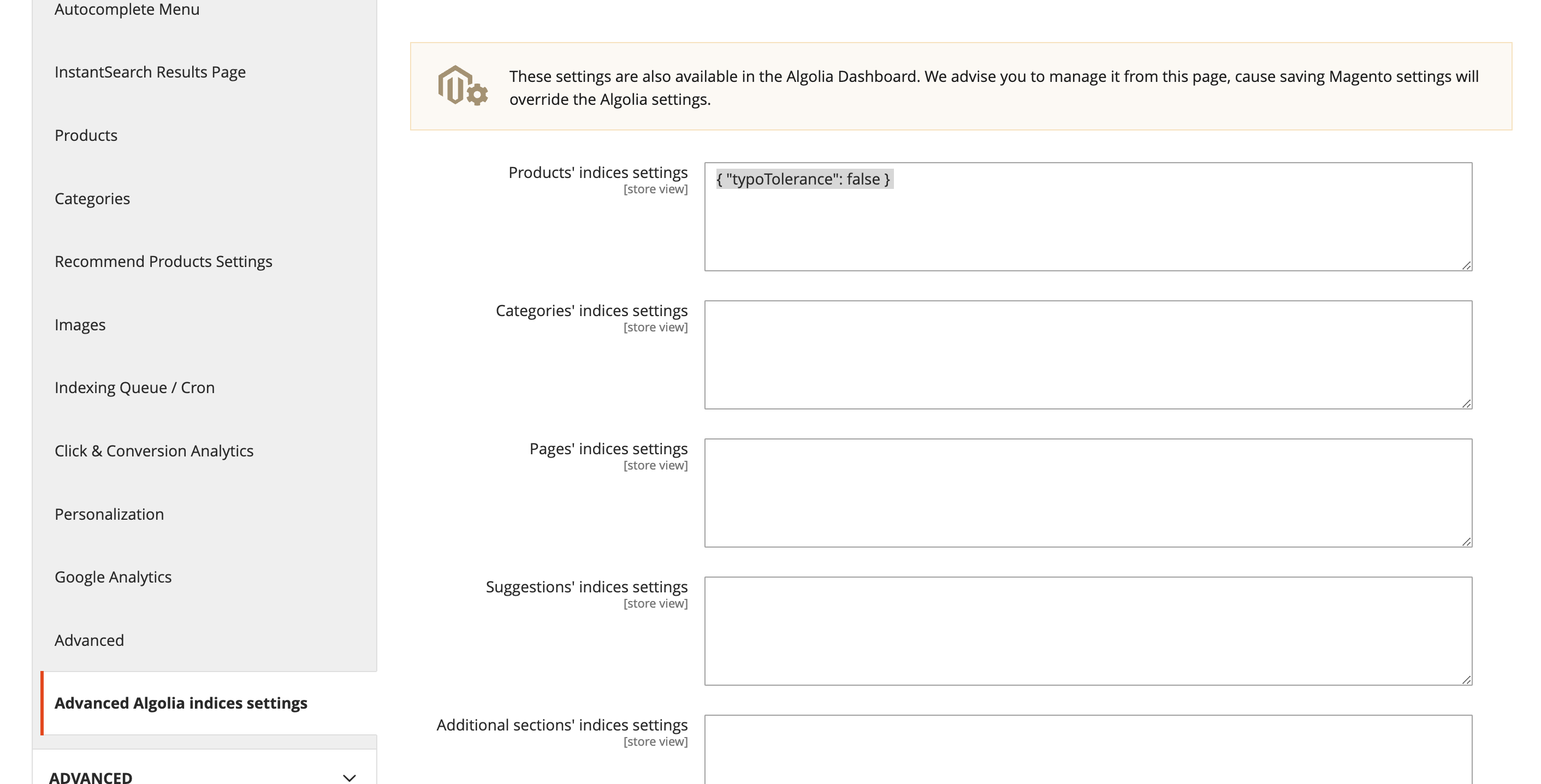Settings managed by Magento
For each entity (data type) and store managed in Magento there is typically at least one associated index. Magento manages these configurations for the following entities: ProductssearchableAttributescustomRankingunretrievableAttributesattributesForFacetingrenderingContentmaxValuesPerFacetremoveWordsIfNoResults
searchableAttributes:unordered(slug),unordered(name),unordered(content)attributesToSnippet:content:7
searchableAttributes:unordered(query)customRanking:desc(popularity),desc(number_of_results)typoTolerance:falseattributesToRetrieve:queryremoveWordsIfNoResults:lastWords
searchableAttributes:unordered(value)
Any settings not in this list can be managed independently.
Settings in the Algolia dashboard
You can configure settings that aren’t managed by Magento in the Algolia dashboard.Example
The index settingtypoTolerance is set to true by default on any
new index unless you explicitly set it to false.
Since the Magento extension doesn’t manage this setting for product indices,
it’s initially set to true.
However, the value of typoTolerance for product indices can be configured from the Algolia dashboard.
Subsequent indexing operations from the Magento extension shouldn’t alter this value unless you explicitly configure Magento to do so.
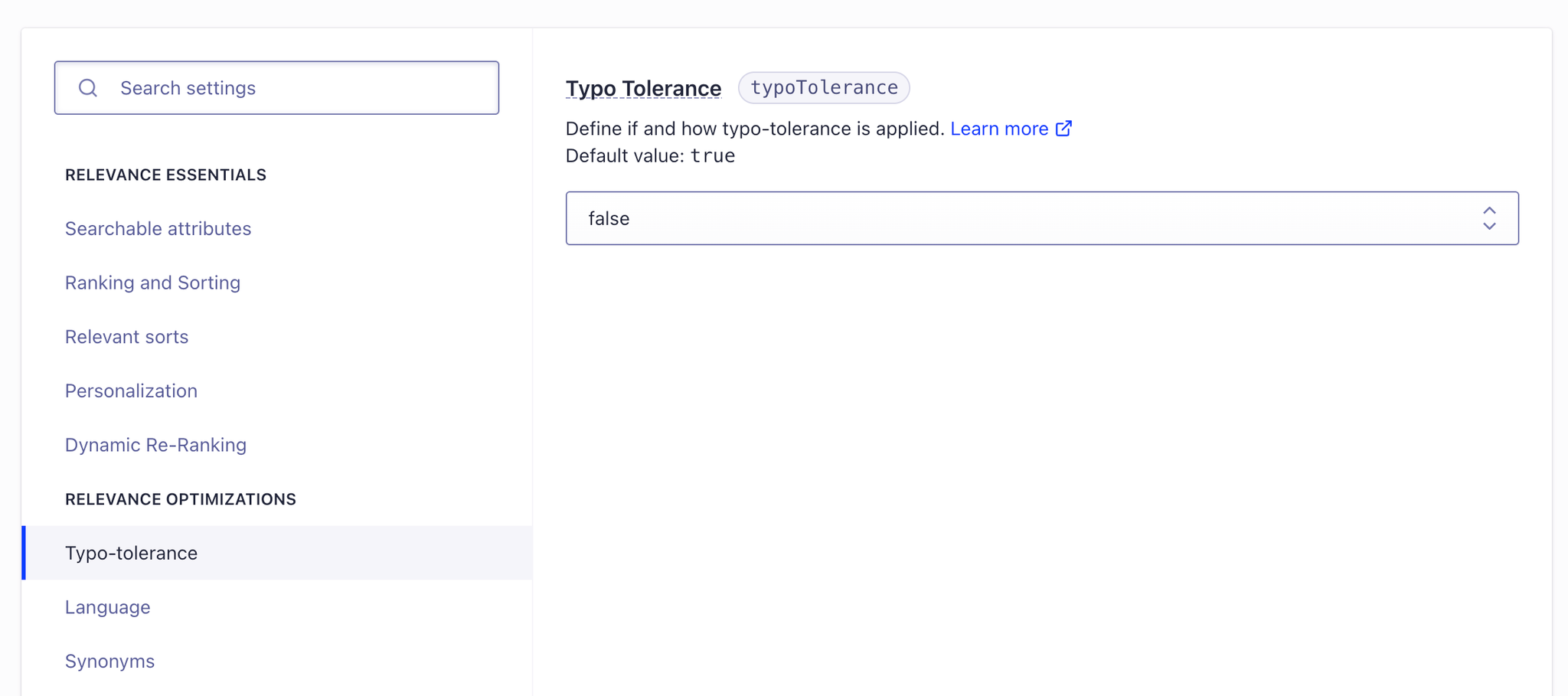
Customize Magento index settings
You can customize how Magento writes index settings to Algolia:Advanced Algolia indices settings
To have Magento enforce an index setting value other than the default, specify that value in the Magento admin panel under: Stores > Configuration > Algolia Search > Advanced Algolia indices settings This configuration page features a section for each entity that Magento manages. Specify your desired configuration using JSON syntax.Example
To specify an alternate value for thetypoTolerance setting,
add the following JSON configuration under “Products’ indices settings”:
JSON