- An Algolia index name (must be unique)
- A BigCommerce channel (sources are per channel—each store can have multiple channels)
- A set of BigCommerce product data with currencies
Trigger a full reindex
After installing a BigCommerce source, you need to trigger a full reindex at least once to retrieve your products from BigCommerce. You should also reindex if you change, add, or delete a source. To trigger a full reindex:-
Select Reindex for the source you want to reindex.

- To check the progress and reindexing progress, see Monitor BigCommerce indexing.
Custom fields
To configure a source for custom fields:- For the source you want to configure, select Options > Edit Source.
- Select Custom Fields and enter a comma-separated list of custom field names to index.
-
Trigger a full reindex to complete.
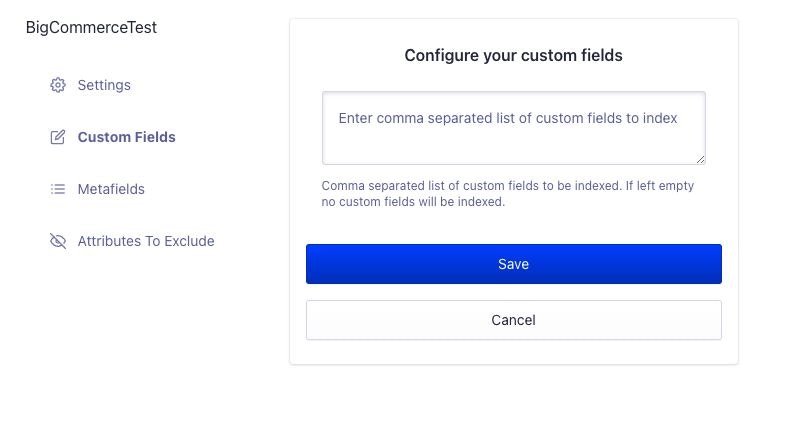
- Add them as custom fields
- Reindex your data.
- Configure the facets](/doc/integration/bigcommerce/search-settings/instantsearch#customize-facets) to display them on your InstantSearch results page.
Troubleshooting
- If a custom field doesn’t appear, check that it’s included in your Algolia index under attributes for faceting.
- If you require a different data type, you can transform the data before indexing.
Metafields
Metafields let you index custom data attached to your BigCommerce products or variants so you can make it searchable, filterable, or display it in Algolia. Use metafields to store additional product information beyond the standard BigCommerce fields, such as technical specifications, custom labels, or other attributes.Configure metafields
- For the source you want to configure, select Options > Edit Source.
- Select Metafields.
-
Enter the namespace and key for each metafield you want to index. You can add:
- Product Metafields (applies to the product as a whole)
- Variant Metafields (applies to specific product variants, such as size or color)
-
Trigger a full reindex to update your Algolia index with the new metafield data.
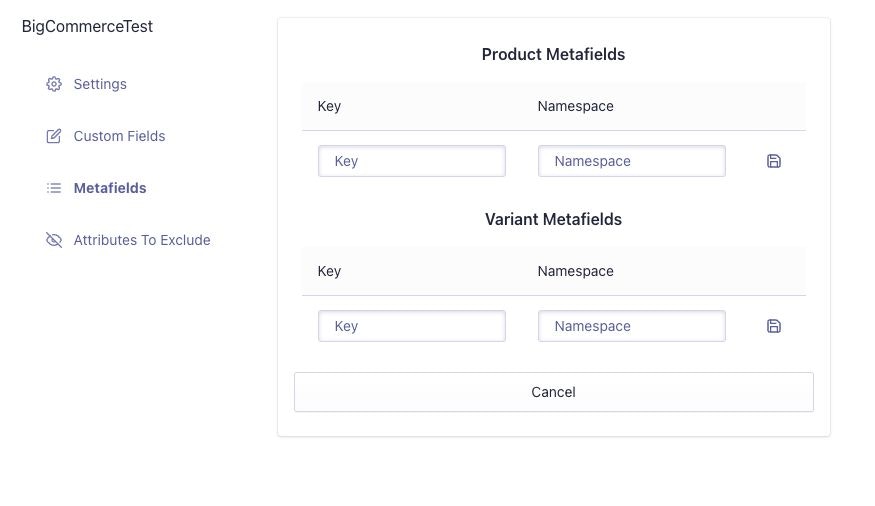
specs and key material,
enter those values to make the material information searchable and filterable in Algolia.
After reindexing, the selected metafields will be available in your Algolia index. You can use them for search, display, or as custom facets in InstantSearch.
Limitations
- Only the metafields you specify are indexed. Others are ignored.
- If you add or remove metafields, you must reindex for changes to take effect.
- Metafields must exist in BigCommerce and be populated for products or variants to appear in Algolia with those fields.
- Metafields are indexed as JSON-encoded strings, as defined by the BigCommerce API. If you need a different data type, use transformations to convert them before indexing.
Attributes to exclude
Attributes to exclude lets you prevent specific product attributes from being indexed in Algolia. This is useful if you want to reduce index size, avoid exposing sensitive data, or remove irrelevant fields from search and filtering.Exclude attributes
- For the source you want to configure, select Options > Edit Source.
- Select Attributes to Exclude.
-
Enter a comma-separated list of attribute names you want to exclude from indexing (for example:
cost_price,upc,weight).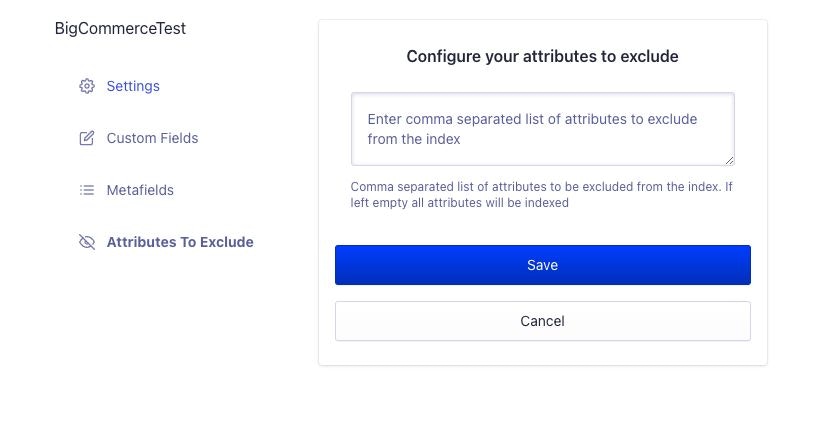
to exclude the
cost_price and upc attributes, enter:
cost_price,upc
After saving and reindexing,
the specified attributes will no longer be present in your Algolia index.
They also won’t be searchable, filterable, or visible in search results.
Limitations
- Excluded attributes are removed from all products in the source.
- You must reindex for changes to take effect.
- Excluding required attributes may affect search relevance or display if those fields are used in your InstantSearch configuration.