The analytics feaeture only works on the InstantSearch page,
not in the autocomplete menu.
Configuration
The Analytics feature has three variables that you can configure.Delay
The delay in milliseconds. Each keystroke in the search bar will trigger a search in Algolia to provide a search-as-you-type experience, which is great for the user experience. For the analytics, however, it generates a lot of unnecessary data and noise in analytics if all the queries would be pushed to the analytics service. The delay setting defines how long the widget should wait between keystrokes before pushing data to the analytics service. Only the last search after this delay is sent to the analytics service.Push before delay on UI interaction
If the delay set is too high, it could happen that a user interacts with the search results - clicking one of the results for example - before the delay is actually finished. This could prevent the search event from being sent to the analytics service. When this setting is true, the search event is sent to the analytics service, even if it occurred within the delay parameter set.Push after initial search
If users land on the search page directly from a shared URL, the search is automatically triggered without any user interaction. At the same time, the load of the page triggers the default Google Analytics code for a page view. This setting specifies if you should send a search event in such non-interactive search scenarios.Push function
Theanalytics widget calls the push function every time it has to send analytics data to an analytics service.
If Google Analytics is enabled in Magento,
the widget will automatically configure the push function to send the data to Google Analytics.
You can configure Magento’s Google Analytics settings by going to: Stores > Configuration > Sales > Google API > Google Analytics
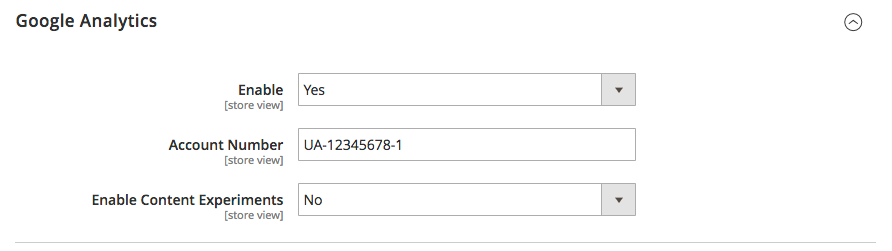
/catalogsearch/result/?q=[[search_term]]&[[selected_filters]]&numberOfHits=[[number_of_results]]
You can find the code for the
push function on GitHub.Other analytics services
If you need to send data to analytics services other than Google Analytics, you need to write a custompush function.
To do this, define a algoliaAnalyticsPushFunction variable,
and assign the custom function to it.
The widget automatically calls the custom function.
Examples
JavaScript