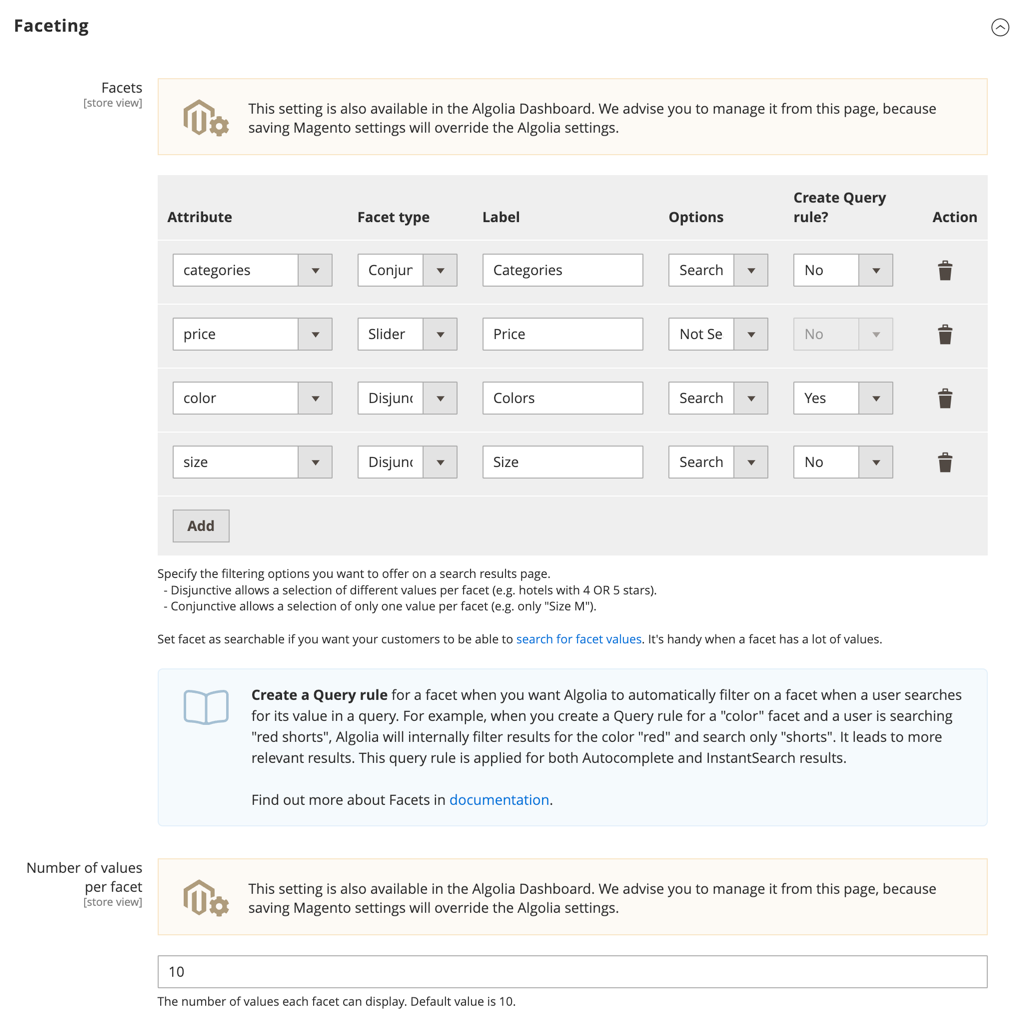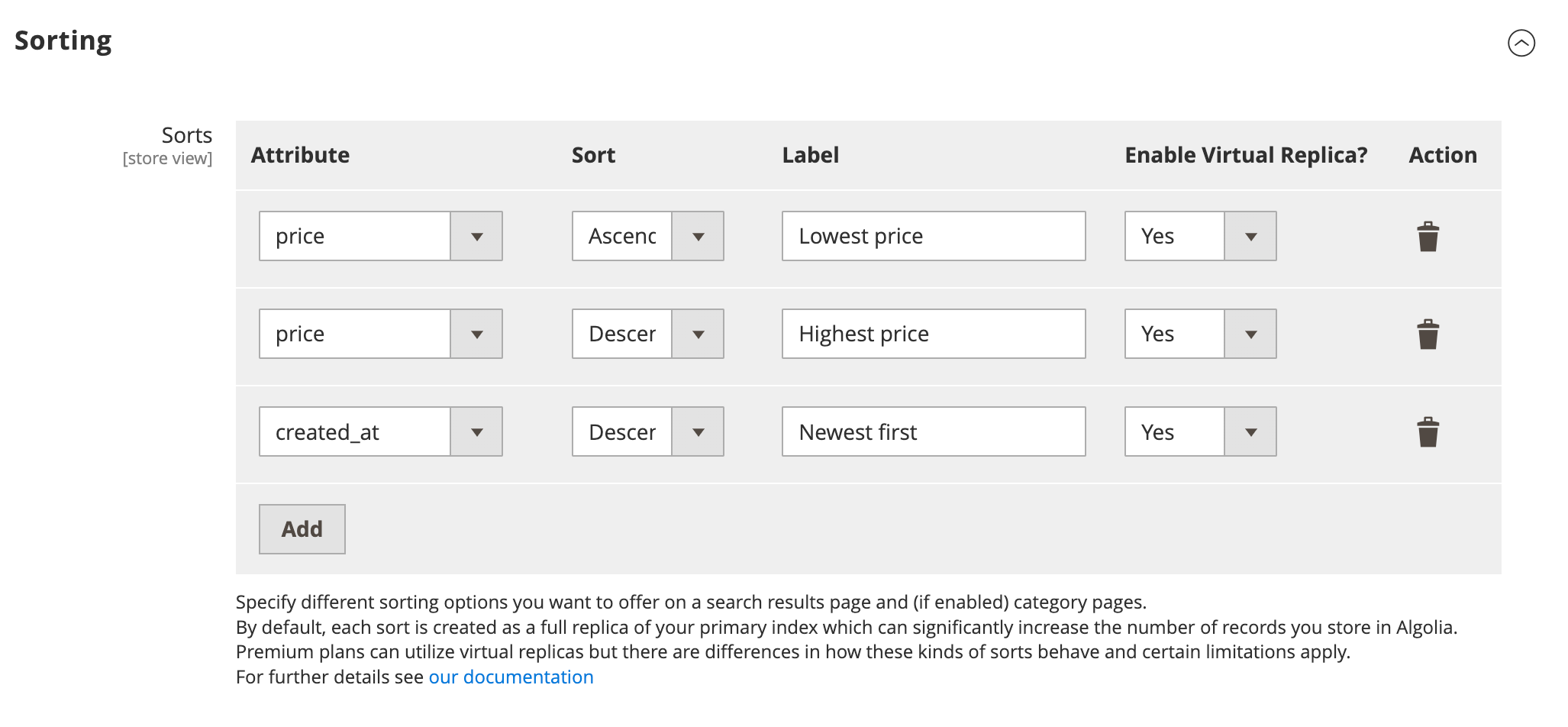Autocomplete menu
The Algolia extension uses theautocomplete InstantSearch widget.
By default, this Autocomplete menu suggests products, categories, and pages when a user is searching.
To configure which and how many items are displayed, go to Stores > Algolia Search > Autocomplete Menu.
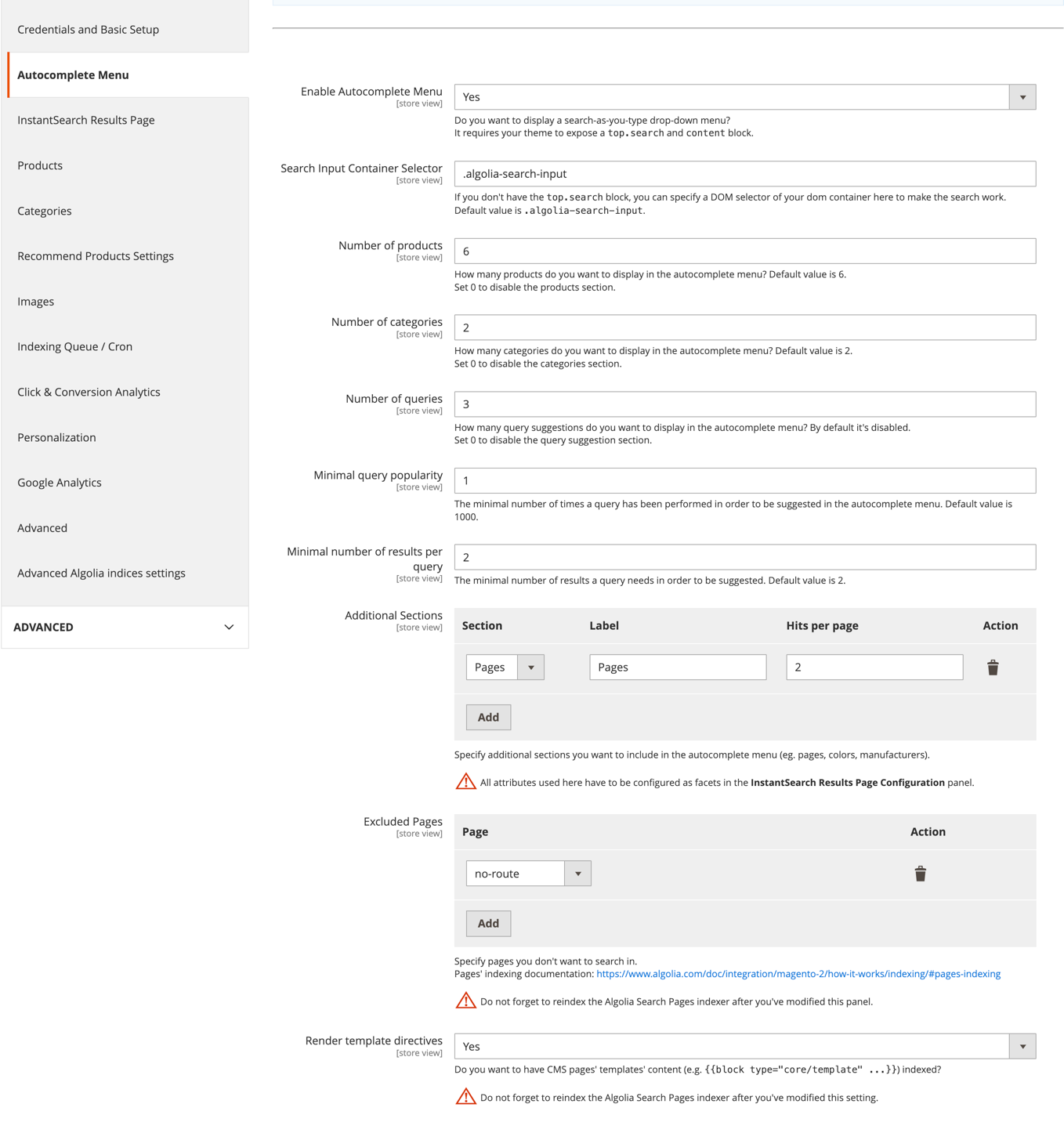
Results page
For displaying search results, the Algolia extension uses InstantSearch.js. By default, the results page isn’t shown. If you want to use the results page, your theme must provide atop.search and a content block.
You may have to adjust the design of your theme to integrate the results page.
To enable the results page, go to Stores > Algolia Search > InstantSearch Results Page.
By default, the following widgets are enabled:
- Hits. A list of products matching user queries
- Pagination. Navigation links between the results pages
- Sorting. A switch to toggle between different ways of sorting products
- Price Range Slider. A slider to refine the price range of the products
- Hierarchical Menu. A menu to refine the category of the products