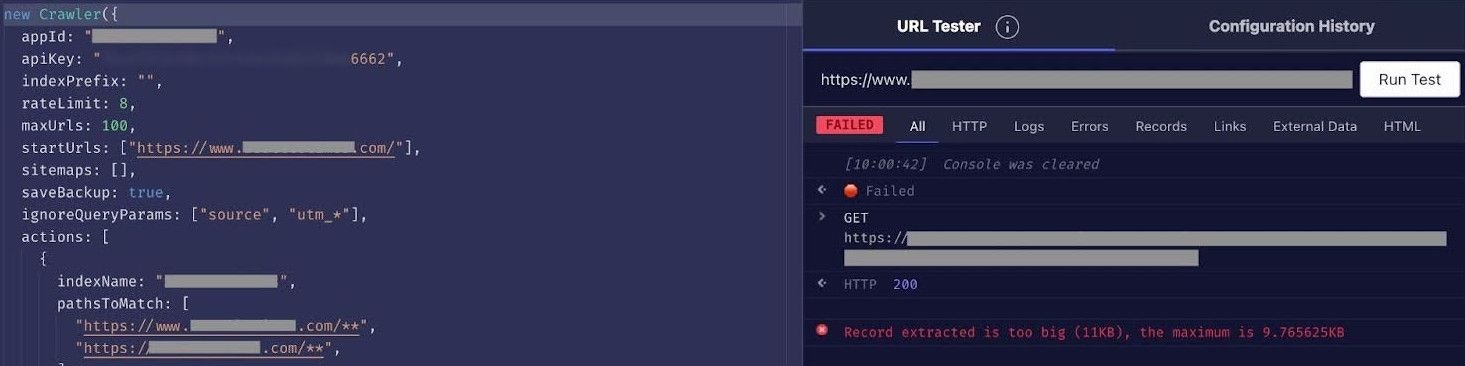- Success
-
Ignored (skipped)
URLs didn’t match any of your configuration’s
pathsToMatchor they did match one of yourexclusionPatterns -
Failed
Each failed URL fits into one of these categories:
- Fetching. URLs that failed when accessing your site
- Extraction. URLs that failed when attempting to extract data from your site.
- Indexing. URLs that weren’t sent to Algolia.
- Internal An internal crawler error
Failed URL details
To get more details about a failed URL:- Open the URL inspector
- Click Test URL to open the URL Tester.
- Click Run Test.